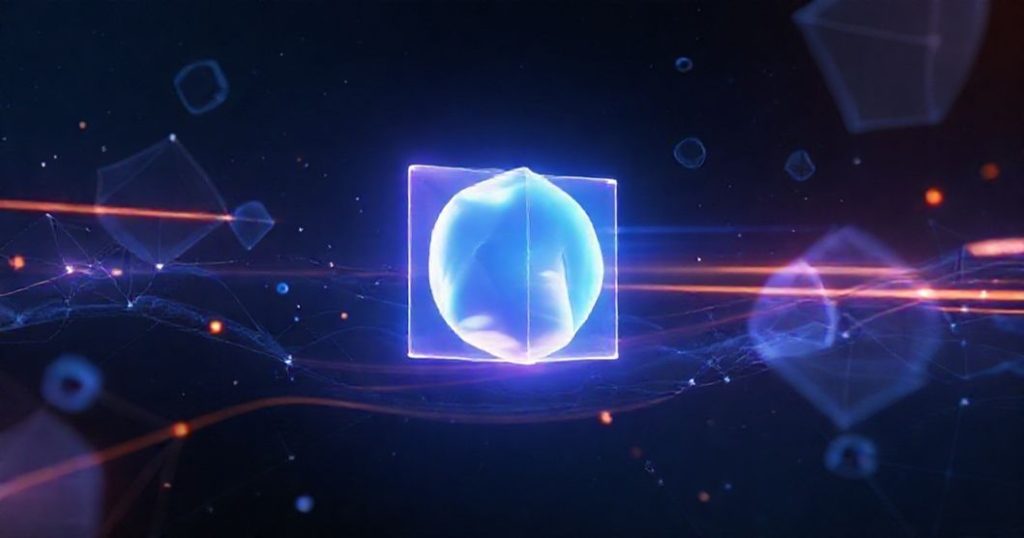Introduction to 3D Model Creation with AI
The world of 3D modeling has undergone a significant transformation with the advent of AI image generators. These powerful tools have democratized the creative process, allowing individuals to produce professional-grade 3D models without extensive training or expertise. In this comprehensive guide, we will delve into the realm of AI-powered 3D model creation, exploring the fundamentals, best practices, and advanced techniques to help you unlock your full creative potential.
The journey to mastering 3D model creation with AI begins with understanding the underlying technology. AI image generators utilize complex neural networks to analyze text prompts and generate corresponding 3D models. This process involves a deep understanding of natural language processing, computer vision, and machine learning. By grasping these concepts, you will be better equipped to leverage AI tools for your 3D modeling needs.
One of the most critical aspects of working with AI image generators is prompt engineering. This involves crafting text prompts that effectively communicate your creative vision to the AI model. A well-designed prompt can make all the difference in the quality and accuracy of the generated 3D model. We will explore the art of prompt engineering in detail, providing you with practical tips and techniques to enhance your prompts and achieve desired results.
Another essential factor in 3D model creation with AI is model selection. Different AI models excel in various areas, such as texture, geometry, or lighting. Understanding the strengths and weaknesses of each model will enable you to choose the most suitable one for your specific project. We will discuss the most popular AI models for 3D modeling, including their capabilities, limitations, and ideal use cases.
In addition to prompt engineering and model selection, post-processing techniques play a vital role in refining and enhancing your 3D models. These techniques can help you address any imperfections, add textures, or modify the model to better fit your needs. We will cover a range of post-processing methods, from basic editing to advanced manipulation, to help you take your 3D models to the next level.
Understanding AI Image Generators for 3D Modeling
AI image generators for 3D modeling operate on the principle of generative adversarial networks (GANs). This involves training a generator network to produce 3D models based on text prompts, while a discriminator network evaluates the generated models and provides feedback to the generator. Through this iterative process, the generator learns to produce high-quality 3D models that meet the discriminator’s standards.
The quality of the generated 3D models depends on various factors, including the complexity of the prompt, the capabilities of the AI model, and the amount of training data. By understanding these factors and optimizing your workflow, you can achieve remarkable results with AI image generators. We will explore the technical aspects of AI image generators, including their architecture, training procedures, and performance metrics.
Furthermore, the choice of AI model can significantly impact the outcome of your 3D modeling project. Some models excel at generating realistic textures, while others are better suited for creating complex geometries. By selecting the most appropriate model for your needs, you can streamline your workflow and achieve higher-quality results. We will discuss the most popular AI models for 3D modeling, including their strengths, weaknesses, and ideal applications.
In conclusion, mastering 3D model creation with AI requires a deep understanding of the underlying technology, prompt engineering, model selection, and post-processing techniques. By following the guidelines and best practices outlined in this comprehensive guide, you will be well on your way to creating stunning 3D models that showcase your creativity and skills.
Prompt Engineering for 3D Model Creation
Prompt engineering is the process of crafting text prompts that effectively communicate your creative vision to the AI model. A well-designed prompt can make all the difference in the quality and accuracy of the generated 3D model. To create effective prompts, you need to understand the nuances of natural language processing and how the AI model interprets your text.
A good prompt should be descriptive, concise, and unambiguous. It should provide the AI model with a clear understanding of the desired 3D model, including its shape, size, texture, and other relevant attributes. We will explore the art of prompt engineering in detail, providing you with practical tips and techniques to enhance your prompts and achieve desired results.
One of the most critical aspects of prompt engineering is understanding the limitations of the AI model. Different models have varying capabilities and limitations, and it is essential to tailor your prompts accordingly. By doing so, you can avoid common pitfalls and ensure that your prompts yield the desired results.
Additionally, prompt engineering involves a deep understanding of the AI model’s training data and how it affects the generated 3D models. By leveraging this knowledge, you can create prompts that are more likely to produce high-quality results. We will discuss the importance of training data and how it impacts the performance of AI image generators.
Model Selection for 3D Modeling
The choice of AI model can significantly impact the outcome of your 3D modeling project. Different models excel in various areas, such as texture, geometry, or lighting. Understanding the strengths and weaknesses of each model will enable you to choose the most suitable one for your specific project.
Some popular AI models for 3D modeling include DALL-E, Midjourney, and Stable Diffusion. Each of these models has its unique characteristics, advantages, and disadvantages. By selecting the most appropriate model for your needs, you can streamline your workflow and achieve higher-quality results.
Furthermore, the capabilities of the AI model can be enhanced through fine-tuning and customization. By adjusting the model’s parameters and training data, you can tailor it to your specific needs and improve its performance. We will explore the possibilities of fine-tuning and customization, providing you with practical guidance on how to optimize your AI models.
In conclusion, model selection is a critical aspect of 3D model creation with AI. By understanding the strengths and weaknesses of each model and selecting the most suitable one for your project, you can achieve remarkable results and take your 3D modeling skills to the next level.
Post-Processing Techniques for 3D Models
Post-processing techniques play a vital role in refining and enhancing your 3D models. These techniques can help you address any imperfections, add textures, or modify the model to better fit your needs. We will cover a range of post-processing methods, from basic editing to advanced manipulation, to help you take your 3D models to the next level.
One of the most common post-processing techniques is texture mapping. This involves applying a 2D texture to a 3D model to enhance its visual appearance. We will explore the different types of texture mapping, including diffuse, specular, and normal mapping, and provide you with practical tips on how to apply them effectively.
Another essential post-processing technique is lighting. Proper lighting can make or break the visual appeal of your 3D model. We will discuss the different types of lighting, including ambient, diffuse, and specular lighting, and provide you with guidance on how to set up and adjust lighting in your 3D modeling software.
Additionally, post-processing techniques can be used to modify the geometry of your 3D model. This can involve simplifying or complicating the model, depending on your needs. We will explore the different techniques for modifying 3D models, including mesh simplification, subdivision, and extrusion.
Conclusion
In conclusion, mastering 3D model creation with AI requires a deep understanding of the underlying technology, prompt engineering, model selection, and post-processing techniques. By following the guidelines and best practices outlined in this comprehensive guide, you will be well on your way to creating stunning 3D models that showcase your creativity and skills.
Remember, the key to success lies in understanding the capabilities and limitations of the AI models and tailoring your workflow accordingly. By doing so, you can unlock the full potential of AI image generators and take your 3D modeling skills to new heights.
As you continue to explore the world of 3D model creation with AI, keep in mind that the technology is constantly evolving. New models, techniques, and tools are being developed every day, and it is essential to stay up-to-date with the latest advancements. By doing so, you will be able to leverage the latest innovations and achieve remarkable results in your 3D modeling projects.
Finally, do not hesitate to experiment and try new things. The world of 3D model creation with AI is full of possibilities, and the most remarkable results often come from pushing the boundaries of what is possible. By embracing creativity, innovation, and experimentation, you will be able to unlock the full potential of AI image generators and create stunning 3D models that inspire and amaze.
FAQ
Q: What is the best AI model for 3D modeling?
A: The best AI model for 3D modeling depends on your specific needs and project requirements. Different models excel in various areas, such as texture, geometry, or lighting. By understanding the strengths and weaknesses of each model, you can select the most suitable one for your project.
Q: How do I create effective prompts for AI image generators?
A: Creating effective prompts involves understanding the nuances of natural language processing and how the AI model interprets your text. A good prompt should be descriptive, concise, and unambiguous, providing the AI model with a clear understanding of the desired 3D model.
Q: What post-processing techniques can I use to enhance my 3D models?
A: Post-processing techniques can help you address any imperfections, add textures, or modify the model to better fit your needs. Common techniques include texture mapping, lighting, and geometry modification. By applying these techniques, you can refine and enhance your 3D models, taking them to the next level.
Q: Can I use AI-generated 3D models for commercial purposes?
A: Yes, you can use AI-generated 3D models for commercial purposes, but it is essential to understand the terms of service and licensing agreements of the AI model you are using. Some models provide commercial usage rights, while others may require attribution or impose restrictions on certain use cases.