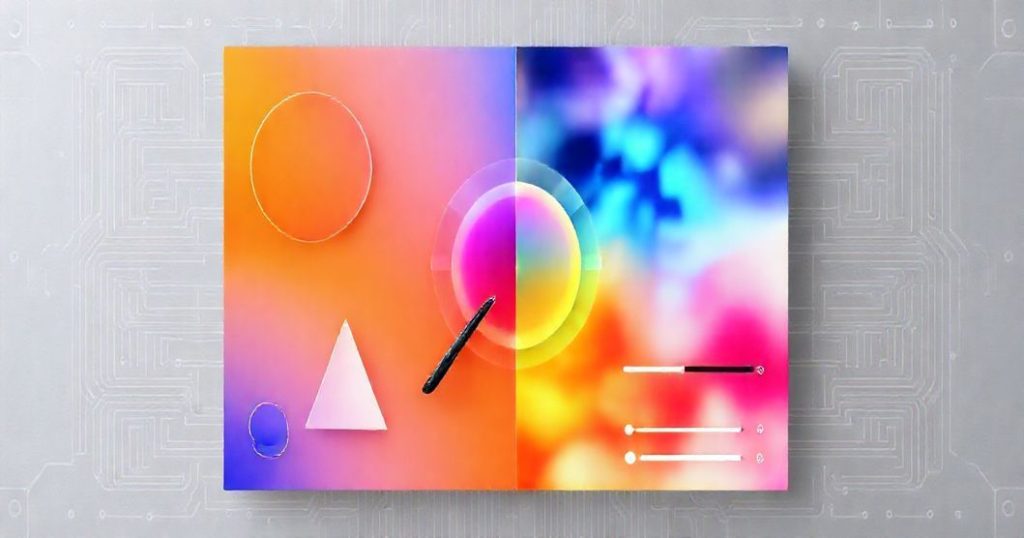Fix Color Distortion in AI-Generated Images: A Comprehensive Guide
Have you ever generated an image using an AI tool, only to find that the colors are off, ruining the entire visual effect? You’re not alone; color distortion is a common issue in AI-generated images, but there are ways to fix it. In this article, we’ll delve into the world of AI image generation, exploring the causes of color distortion and providing you with practical techniques to correct these issues and achieve professional-grade results.
The rapid advancement of AI technology has made it possible for anyone to create stunning visuals without extensive design experience. Platforms like Icebox AI, a free AI image generator, have democratized access to visual content creation, allowing users to produce images that rival those created by professional designers. However, as with any technology, there are challenges to overcome, and understanding how to fix color distortion is crucial for maximizing the potential of AI-generated images.
To address color distortion effectively, it’s essential to understand how AI image generators work. These tools use complex algorithms to interpret text prompts and generate images based on that input. The process involves latent space navigation, where the AI synthesizes new visual content by blending and recombining learned features from its training data. This sophisticated technology can sometimes lead to unexpected color outcomes, but by mastering the art of prompt engineering and leveraging the right tools, you can significantly improve the color accuracy of your AI-generated images.
Understanding Color Distortion in AI-Generated Images
Color distortion in AI-generated images can stem from several factors, including the quality of the training data, the complexity of the prompt, and the specific algorithms used by the AI model. For instance, if the training data lacks diversity in terms of color palette, the AI may struggle to generate images with accurate and vibrant colors. Similarly, prompts that are too vague or open-ended can result in the AI making incorrect assumptions about the desired color scheme, leading to distortion.
Moreover, different AI models have different strengths and weaknesses when it comes to color generation. Some models excel at producing photorealistic images with precise color rendition, while others may specialize in more artistic or stylized color palettes. Understanding these nuances and selecting the right tool for your specific needs can help mitigate color distortion issues. Experimenting with different AI image generators and studying their output can provide valuable insights into their color handling capabilities.
Techniques for Fixing Color Distortion
Correcting color distortion in AI-generated images requires a combination of technical knowledge, creative vision, and sometimes a bit of trial and error. Here are some techniques to help you achieve more accurate and appealing colors in your AI-generated visuals:
- Prompt Engineering: Crafting well-defined prompts is key to guiding the AI toward your desired color outcome. Including specific color references, such as mentioning a particular shade or hue, can significantly improve the color accuracy of the generated image.
- Post-Processing: Utilizing image editing software to adjust the colors of your AI-generated images can be an effective way to correct distortion. Tools like Adobe Photoshop offer a wide range of color correction features that can help refine the color palette of your images.
- Model Selection: Choosing an AI model that is known for its color handling capabilities can make a substantial difference. Researching and testing different models, such as those available on Icebox AI, can help you find the best tool for your color-critical projects.
By applying these techniques and continuously refining your approach based on the results, you can overcome the challenge of color distortion and unlock the full potential of AI-generated images for your creative endeavors.
Conclusion
In conclusion, fixing color distortion in AI-generated images is a manageable task that requires understanding the underlying technology, mastering prompt engineering, and sometimes employing post-processing techniques. As AI technology continues to evolve, we can expect even more sophisticated tools and methods for addressing color distortion and other challenges in visual content creation. For now, by leveraging the strategies outlined in this guide and staying up-to-date with the latest developments in AI image generation, you can create stunning, professional-grade visuals that captivate your audience and bring your creative vision to life.
Start your journey to mastering AI-generated images today, and discover how Icebox AI can empower your creativity with its powerful and accessible tools. Whether you’re a seasoned designer or just starting out, the world of AI image generation is full of possibilities, and with the right knowledge and skills, you can achieve truly remarkable results.